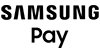Go digital to pay online, in stores, or in apps.
You want the convenience of card payments and added security for peace of mind? Your phone's digital wallet is the answer. Simply connect your South Carolina Federal Credit Union Mastercard® to your device for quicker, more secure, payments.
Find the Logo
When you are shopping online or in an app, choose the digital wallet logo. In a store, look for this symbol and tap your mobile device during checkout.


Pay with Confidence
Digital wallets replace your card number with an encrypted digital transaction number, so your personal information is never shared with merchants.
Add Your Mastercard®
- Open the Apple Pay®, Google Pay™ or Samsung Pay® app on your mobile device.
- Add your card by taking a photo or manually entering the card information.
- Follow the on-screen steps to complete the process.
- Check your settings to confirm your South Carolina Federal Credit Union Mastercard® is your default card.
Select your payment app to learn more.
Digital wallets are apps housed on your mobile device. They allow you to store your credit and debit card information and to securely pay for transactions. A digital wallet can be used on your phone, tablet, or smartwatch.
You can use your digital wallet to make payments anywhere you see the symbol for Apple Pay®, Google Pay™ or Samsung Pay.
There is no additional cost for using your digital wallet. Message and data rates may apply, depending on your data plan.
All South Carolina Federal Credit Union Mastercard® debit and credit cards can be used with a digital wallet.
Please call us during business hours at (800) 845-0432 so we can assist.

Tips to Protect Your Business Information
Simple steps to help you protect your information right at your fingertips.
Terms and conditions are available through Online Banking and must be agreed to before using service. All of our Mobile Banking products require an Online Banking login, a data plan with a wireless provider, and in some cases, enrollment into Bill Pay. South Carolina Federal Credit Union provides Mobile Banking as a free service. Consult your provider for any fees associated with your mobile web service.
Mastercard is a registered trademark, and the circles design is a trademark of Mastercard International Incorporated. Apply Pay is a registered trademark of Apple, Inc.
Google Pay is a trademark of Google, Inc. Samsung Pay is a registered trademark of Samsung Electronics, Ltd.